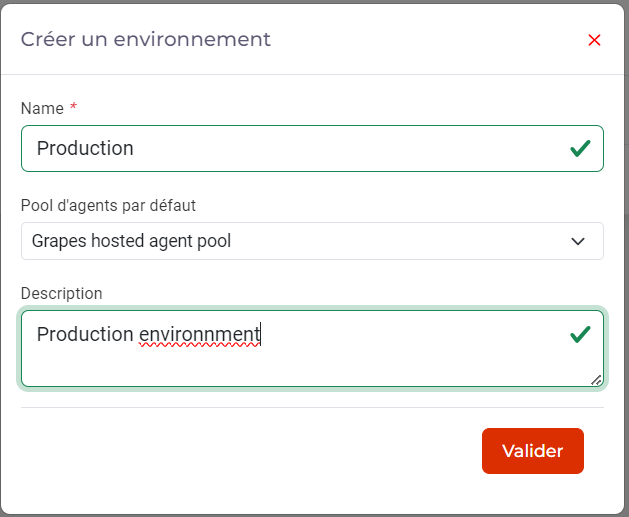Manage Environments
Create and manage environments
From the project space, the list of environments is accessible from the vertical menu (on the left).
To create an environment, please provide the following information:
- Environment name. For example: Production, Pre-production, Staging, Integration, etc.
- Description
- Default agent pool. For more information on agent pools, please refer to the Manage Agents and Agent Pools page.