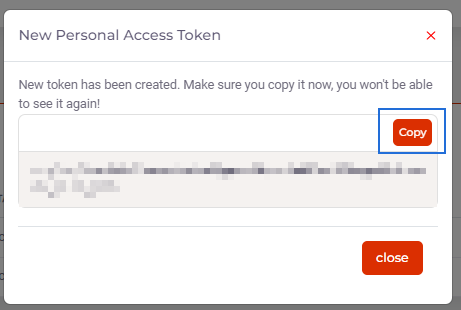title: Create a Personal Access Token linkTitle: Create a Personal Access Token description: Learn how to create Personal Access Tokens (PAT) in Grapes weight: 30
Authentication for Grapes agents and the API is based on Personal Access Tokens (PAT).
1- Log in with the user account you intend to use in your Grapes organization.
2- From your homepage, open your user settings, then select My Account.
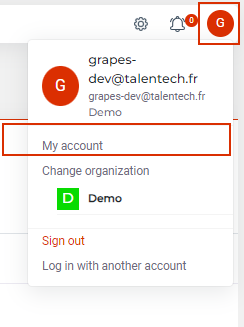
3- Click on the Personal Access Tokens tab, then on “create a new token”.
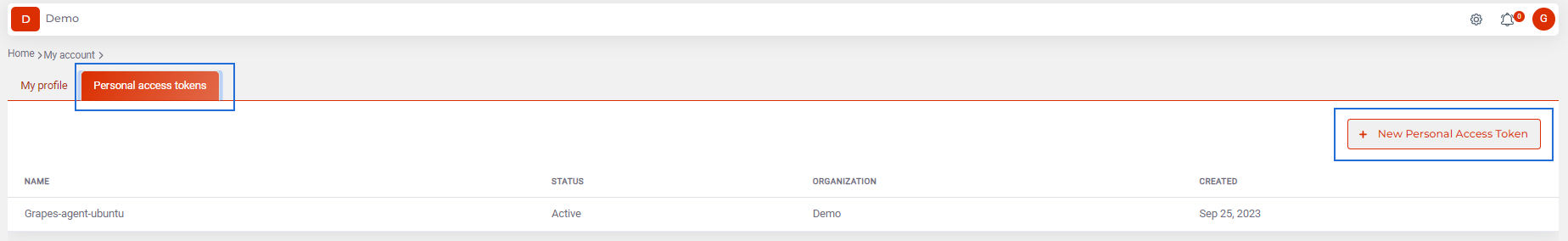
4- Give your token a name, select the target organization, then validate.
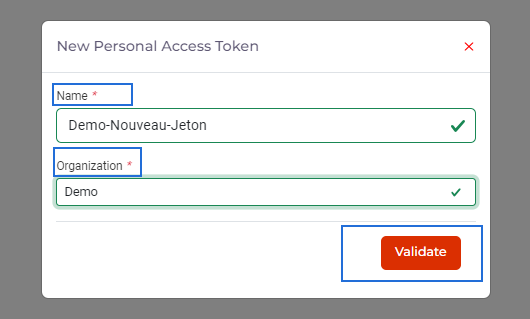
5- Copy the created token.