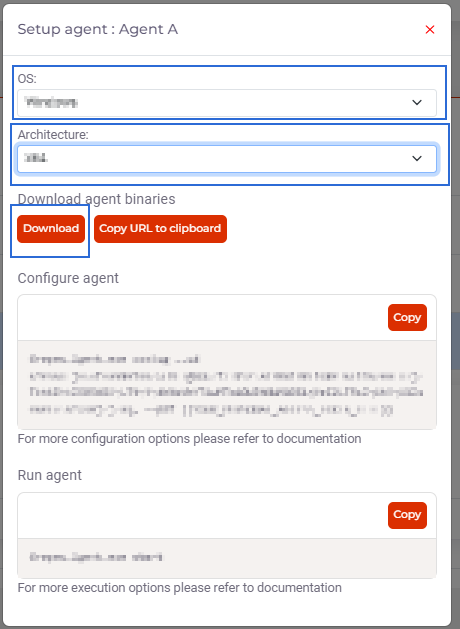Create and Manage Agent Pools
Learn how to create and manage Grapes agent pools
An agent pool is a collection of agents. Instead of managing each agent individually, you organize agents into agent pools. When you configure an agent, it is enrolled with a single pool, and when you run an operation, you specify the pool in which the operation runs. When you run the operation, it runs on an agent from that pool.
Agent pools are configured at the organization level. This allows you to share agents across multiple projects.
Create an Agent Pool
Log in.
Click on the organization settings icon.

- Select the Agent Pools tab, then create a new agent pool.
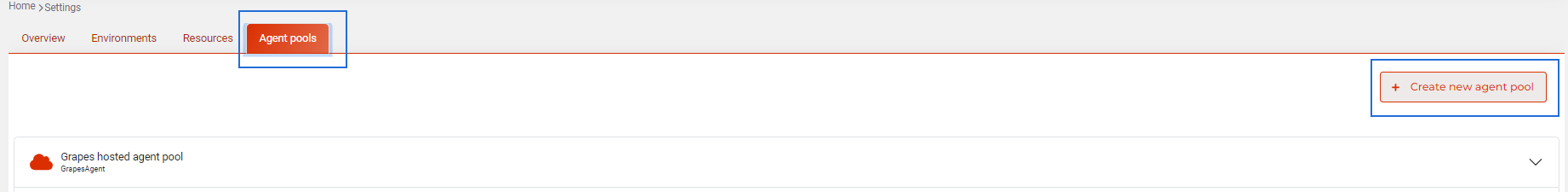
- Enter a name, optionally a description, then validate.
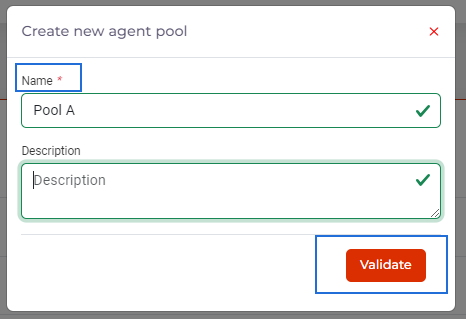
Create an Agent in a Pool
- Expand the agent pool, then click on the Create a new agent button.
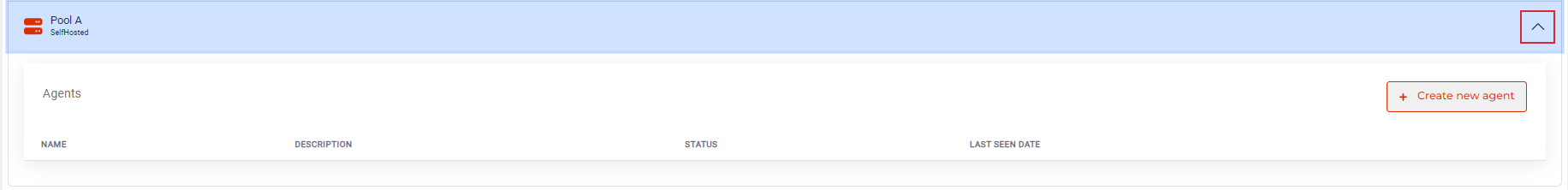
- Enter a name, optionally a description, then validate.
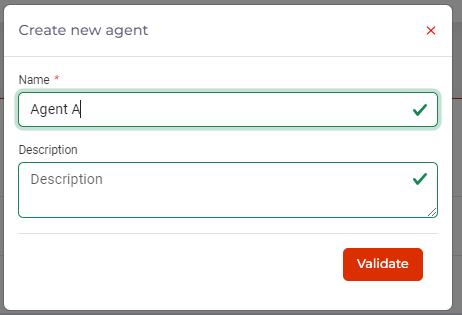
Agent Configuration
- Click on the configuration icon of an existing agent.
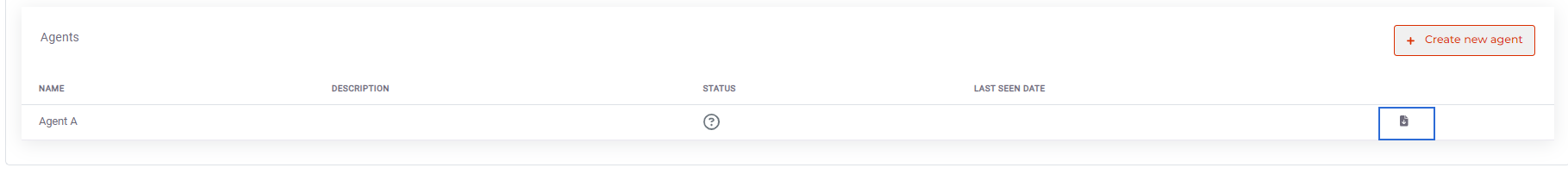
- Select the operating system and architecture of your server on which the agent will be installed, then download the agent.